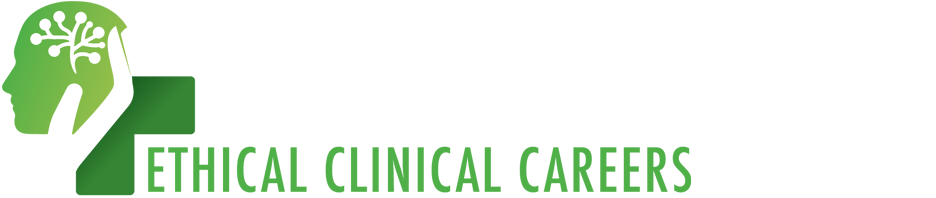Career Seeker Search
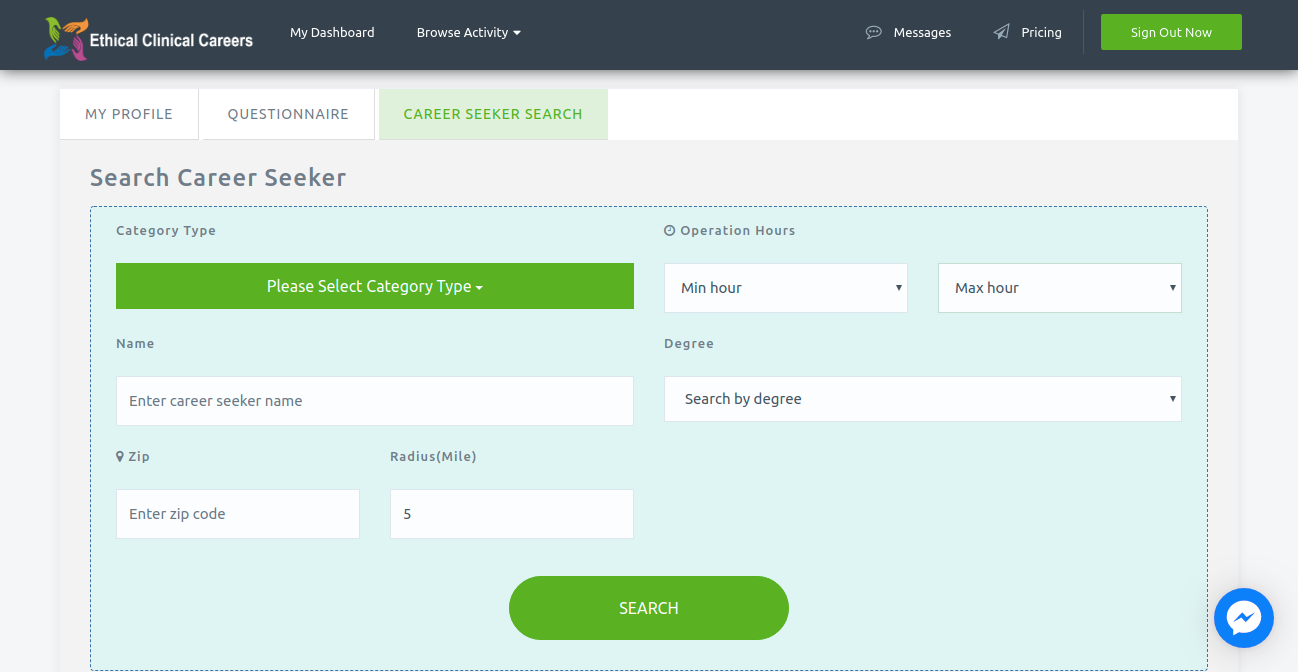
1. Login as company.
2. Click on “CAREER SEEKER SEARCH” tab and a search panel will open.
3. Add the filters (if required) then click on “SEARCH” button.
4. List of Career seekers will appear.
5. Click on career seeker name or logo in any item on the list to view the career seeker details page.
By default, names and profile pictures of career seekers are hidden from the list. They appear once there is an interaction between the career seeker and the company such as the career seeker applied for a job posted by the company or the company reached to the career seeker through the messaging platform.