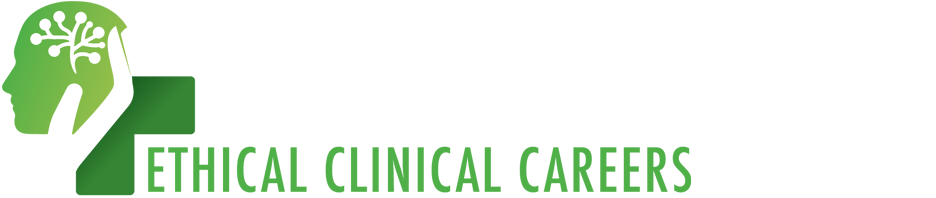Messaging
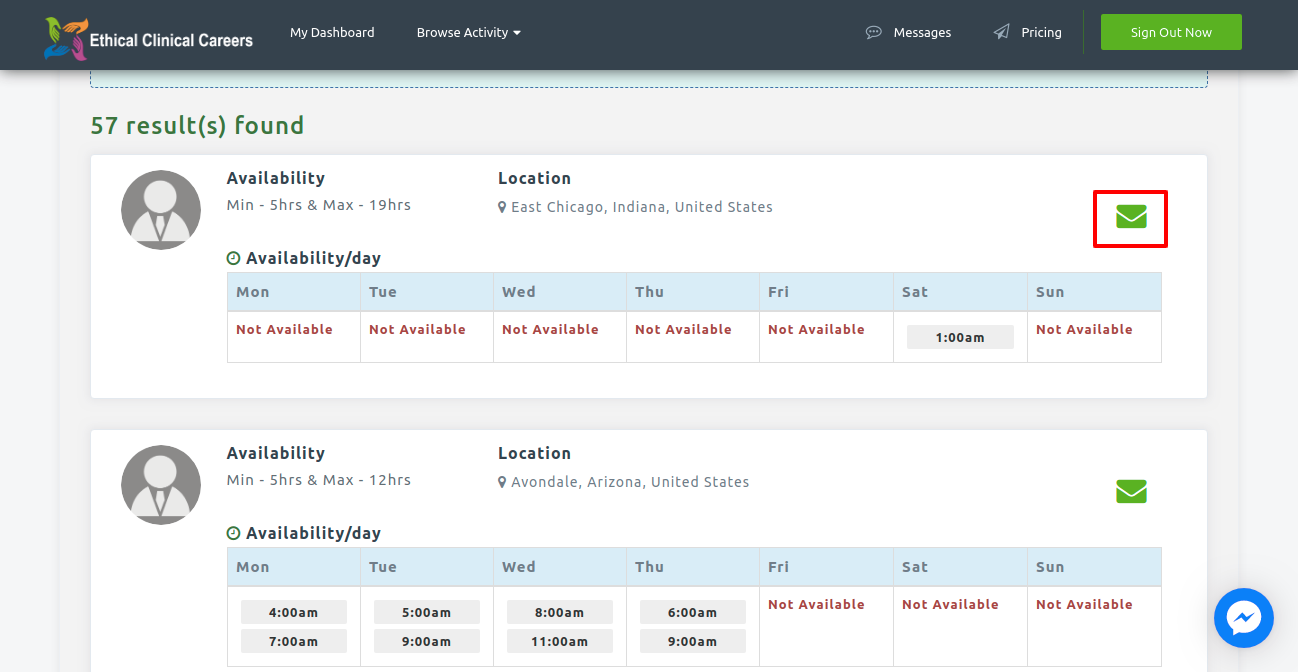
1. Login as company.
2. Click on “CAREER SEEKER SEARCH” tab and a search panel will open.
3. Add the filters (if required) then click on “SEARCH” button.
4. List of Career seekers will appear.
5. To start messaging click on the envelope button on the right-hand side of any list item.
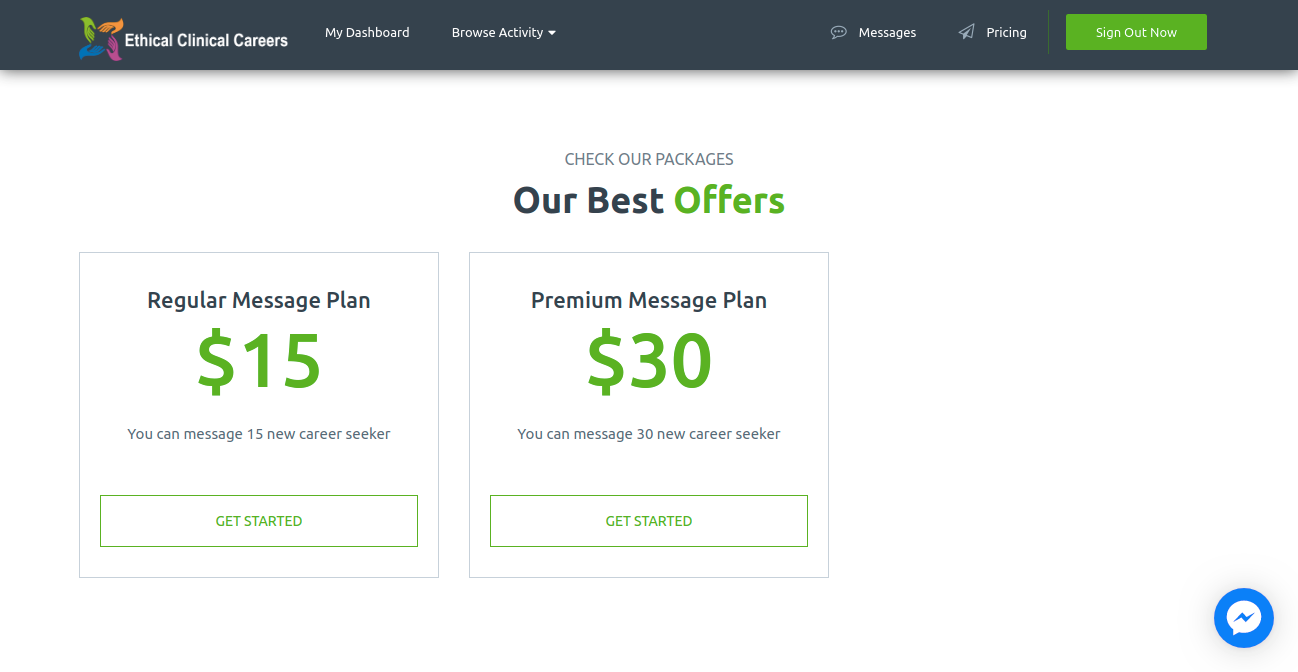
6. You will be redirected to Message Package page. Choose any one of the plans by clicking on “GET STARTED” button.
7. You will be redirected to PayPal for payment. After successful payment, you will be redirected to payment success page.
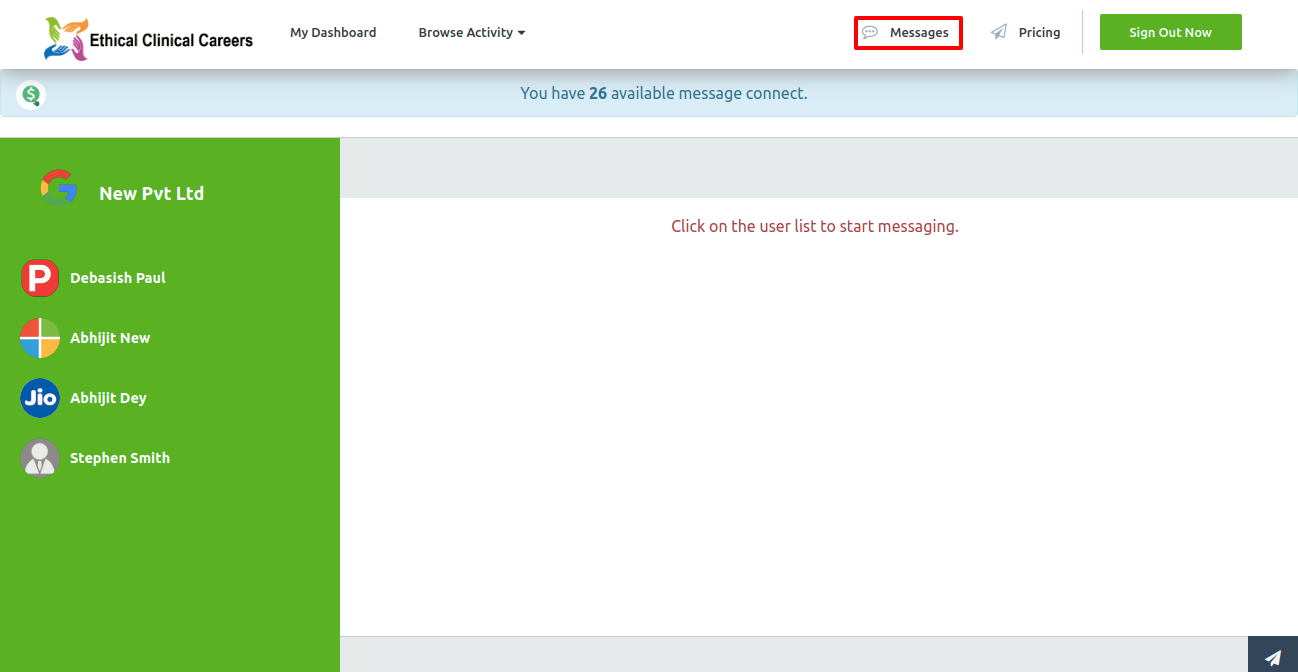
8. Wait for a few seconds and you will automatically be redirected to the messaging page. Next time onwards just click on Messages link in the header menu.
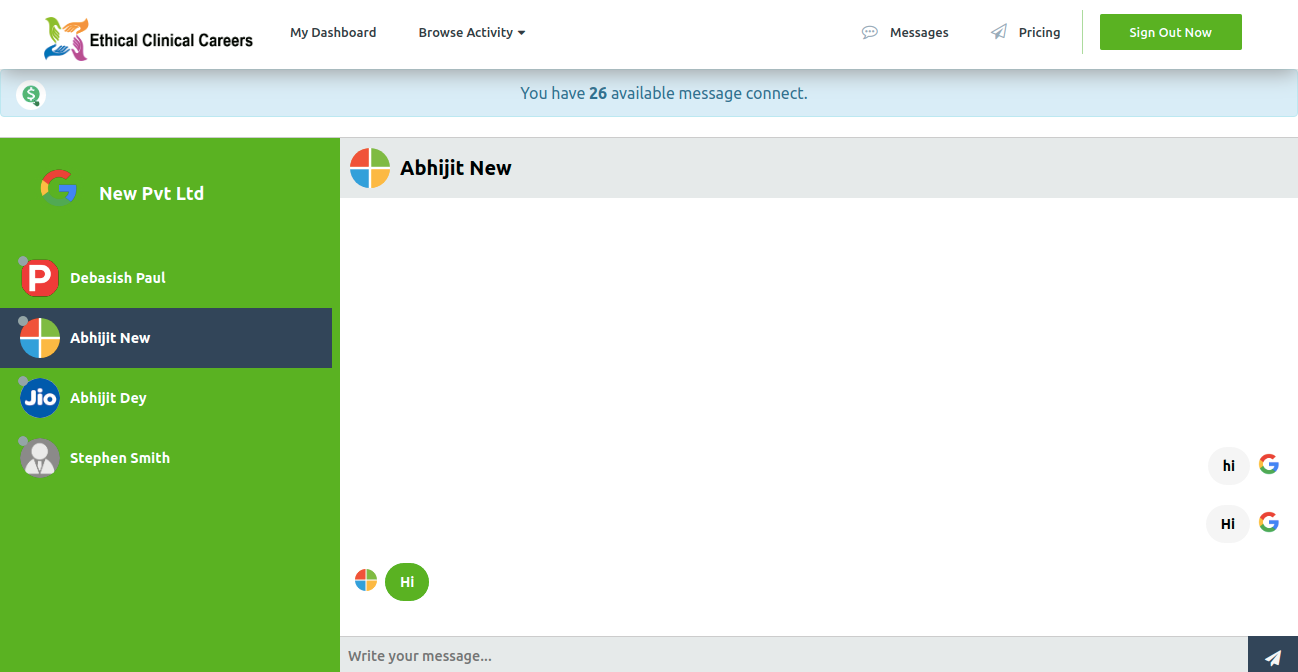
9. Select any career seeker name from the left-hand side of the menu and the chat room will be opened.
10. Now, type a text in the message box and hit enter or click on the plane button on the right-hand side of the message box to start chat with the career seeker.
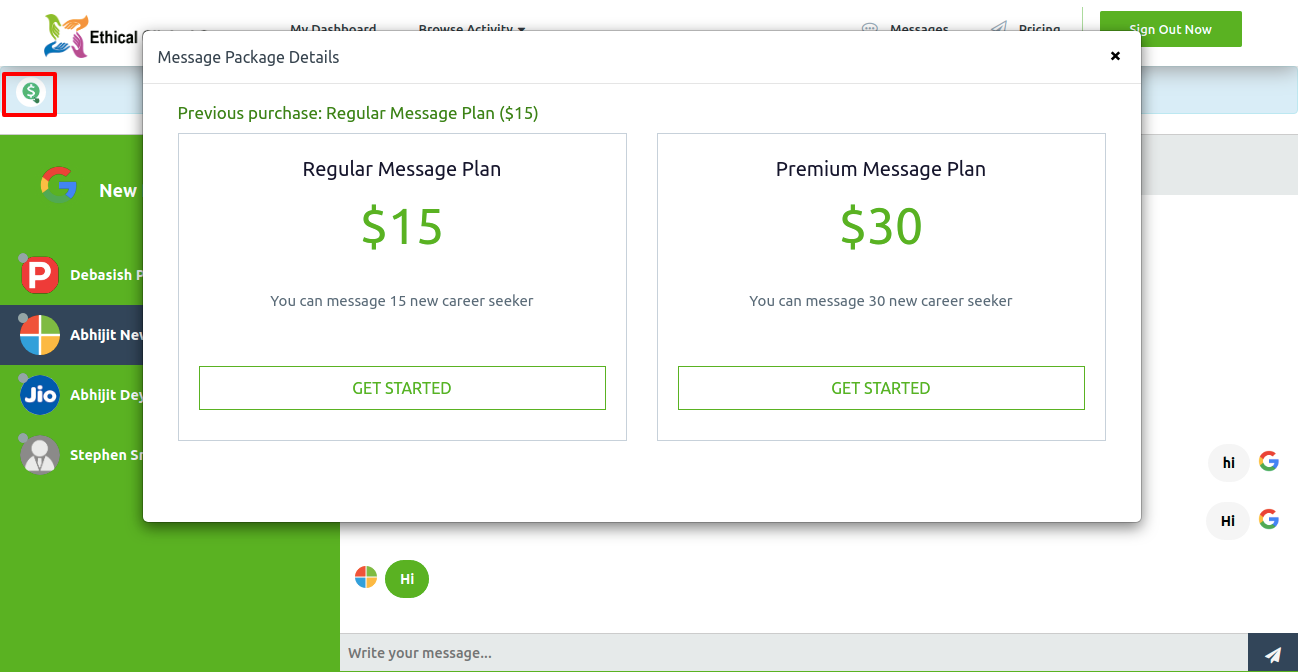
11. To upgrade the existing message plan, click on the dollar sign icon and the above dialog will be opened.
12. Now click on “GET STARTED” to pay for the new package.