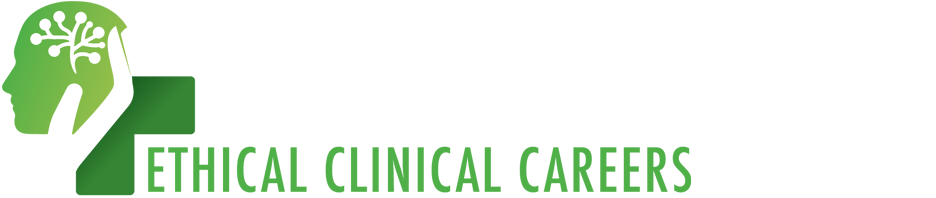Post a job
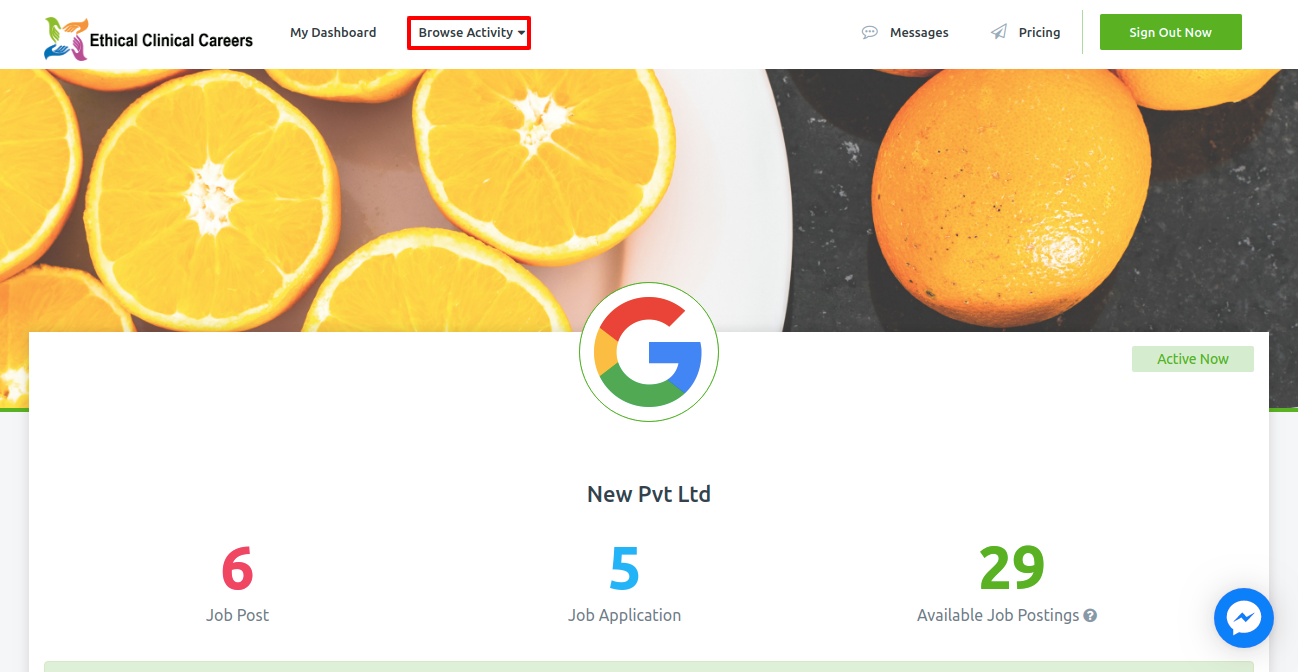
1. Login as company.
2. Hover on “Browse Activity” and a menu will appear.
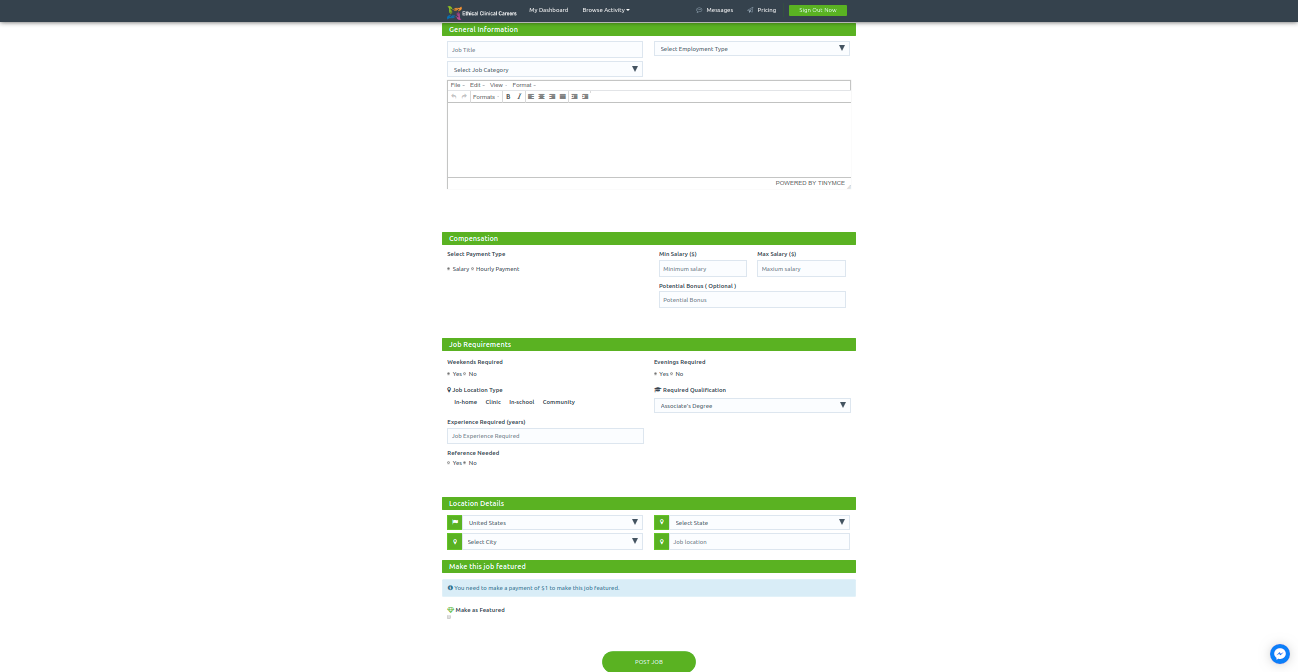
3. Click on “Post New Job” (present in the menu) and a form will appear.
4. Fill out the form and click on “POST JOB”.
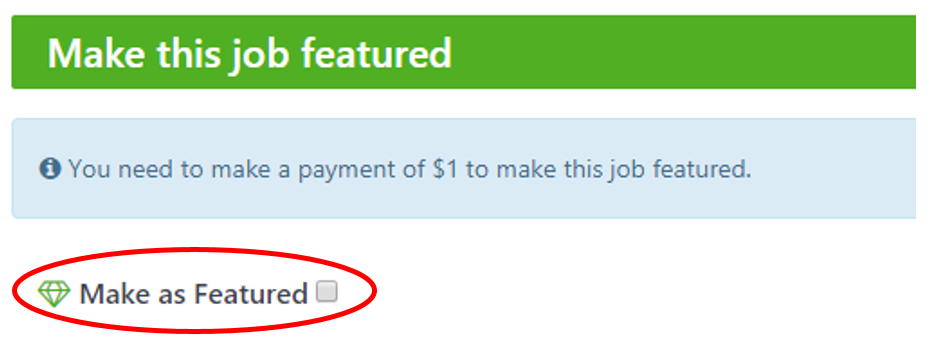
TIP: Choose to make the job featured by checking the Make as Featured option. A minimal fee of $1 (one dollar) is required to enable this feature. The screen will be redirected to a payment portal (PayPal) after clicking POST JOB.
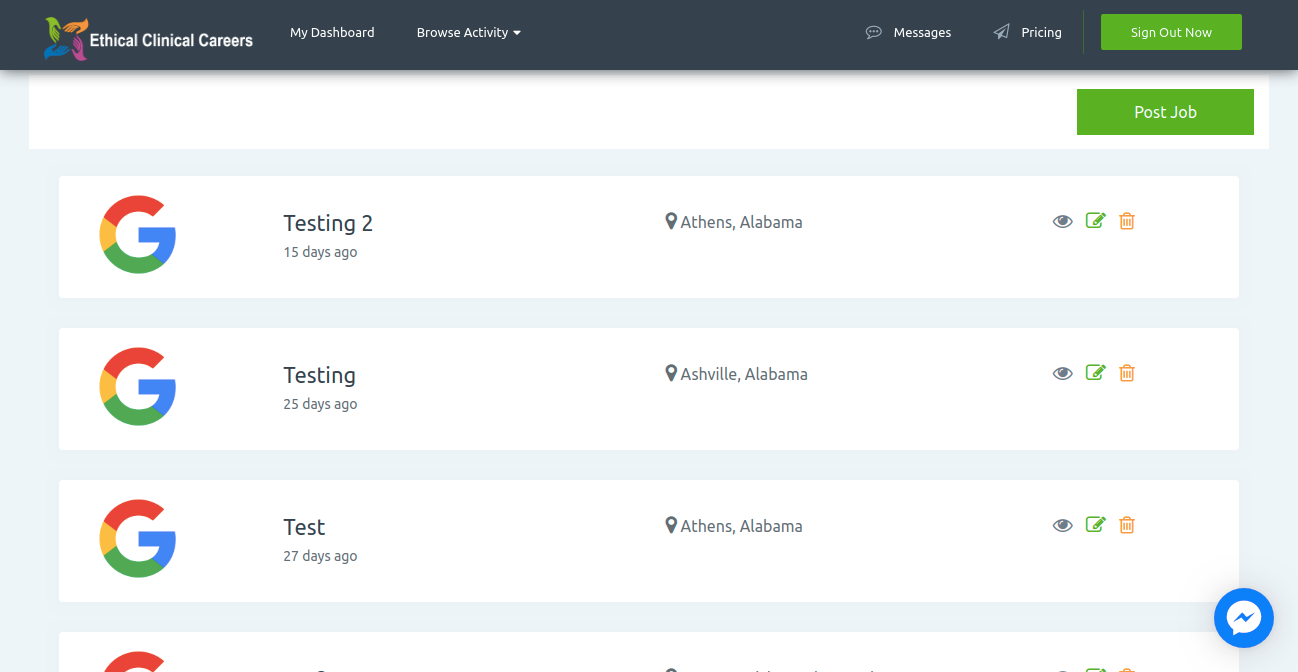
5. Now, you will be redirected to this page where you can view your posted jobs. You can also view more information, edit or delete any posted job by clicking on the buttons on each item in the list.