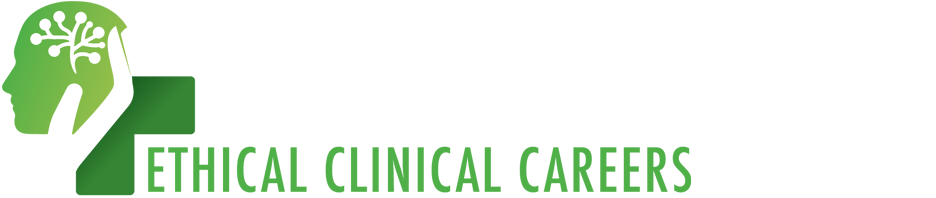Creating CEUs
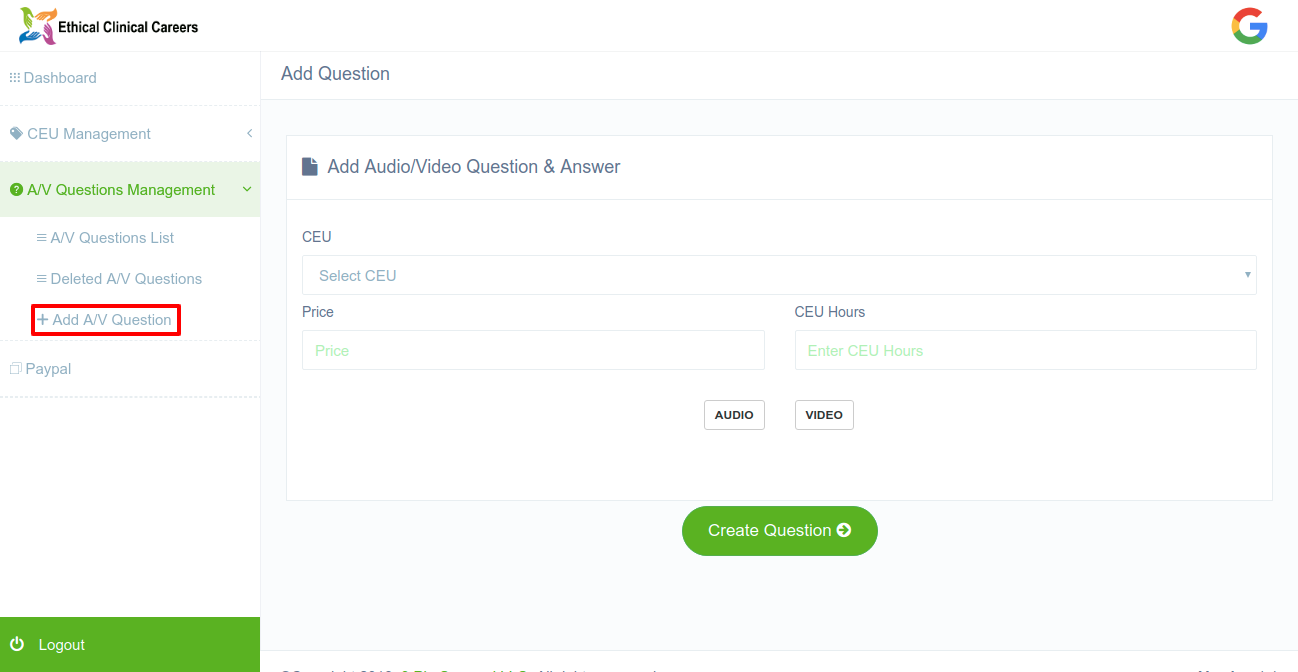
1. Login as CEU Creator.
2. Click on “Add A/V Question” link and a form will appear.
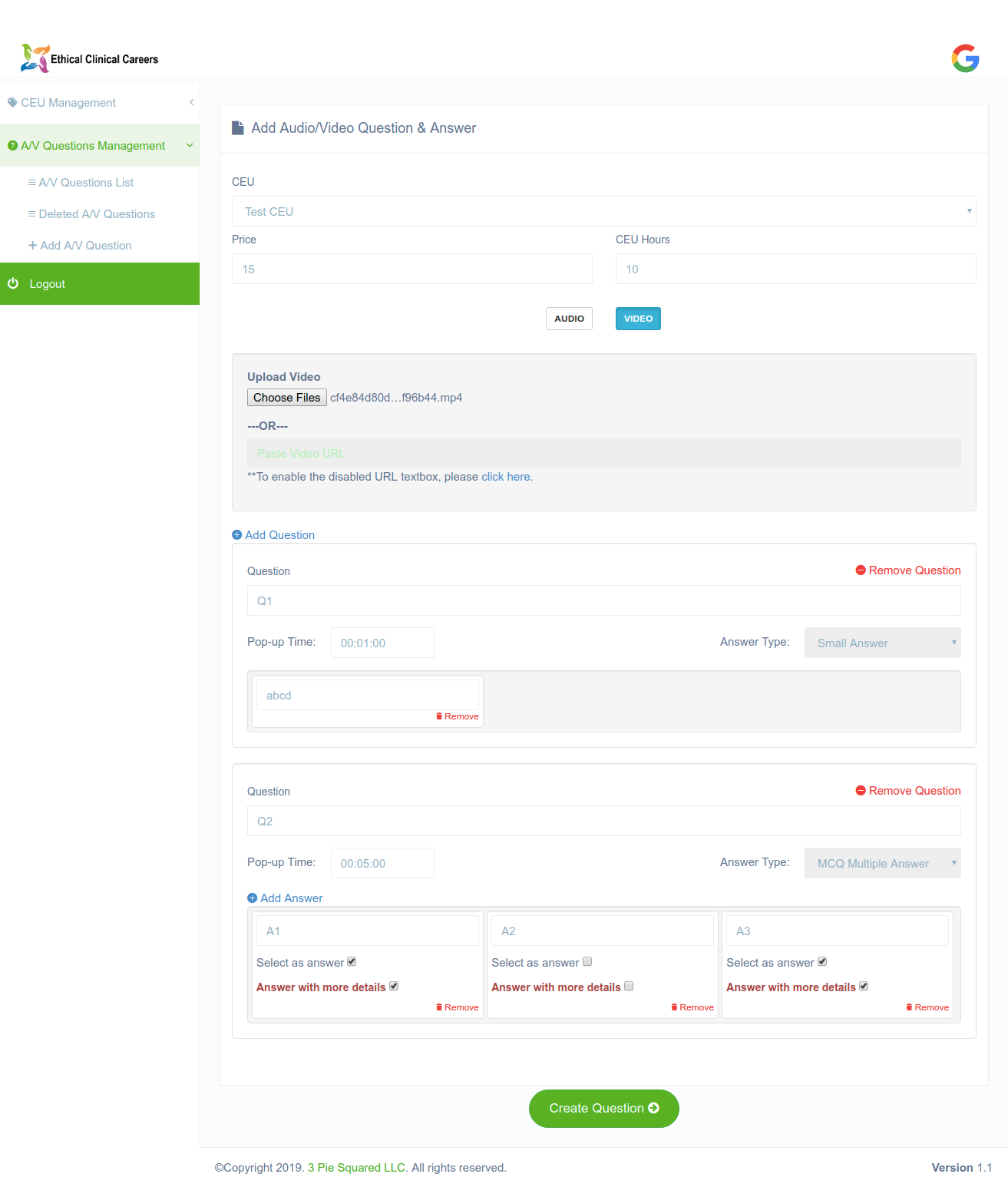
3. Fill out all the fields (choose CEU/questionnaire, upload a video or audio file or embedded URL and add question-answers etc.)
4. You can choose Answer types between MCQ Multiple Answer, Small Answer, Long Answer & Logical Multiple Answer.
5. Now, click on “Create Question” to create CEU A/V Question.
6. After successful creation you will be redirected to “Add A/V Question” page with a success message.
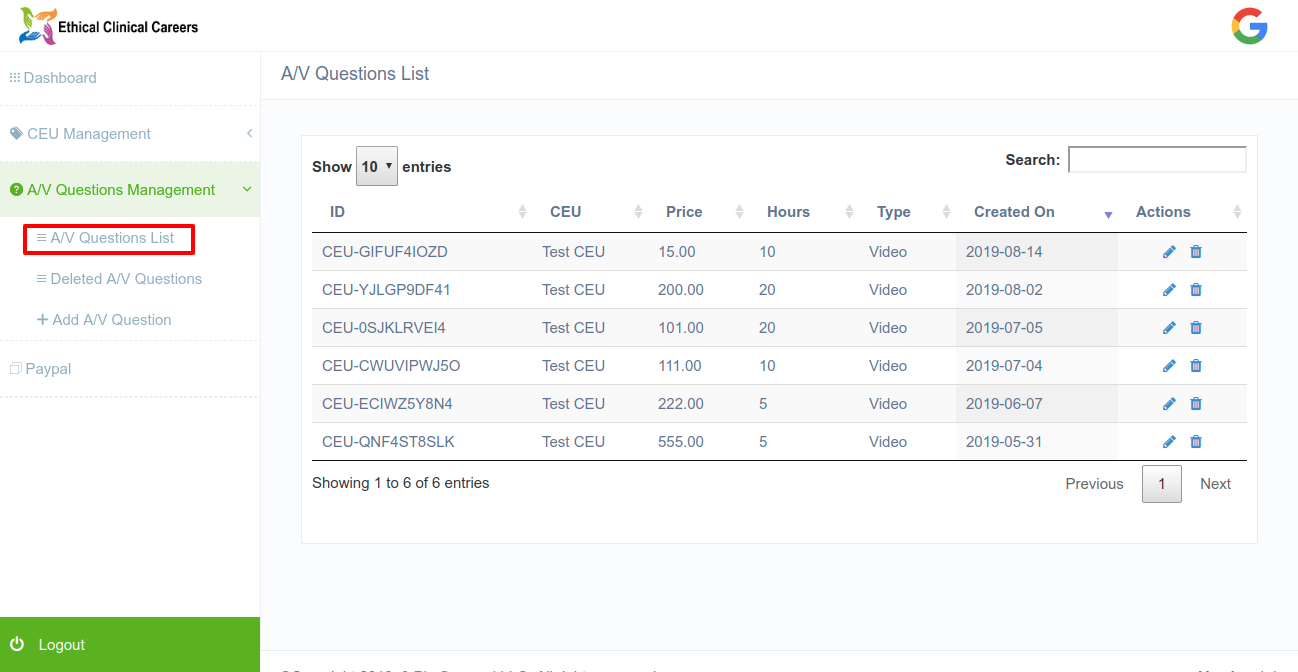
7. You can view all your created CEUs by clicking on “A/V Question List” link.