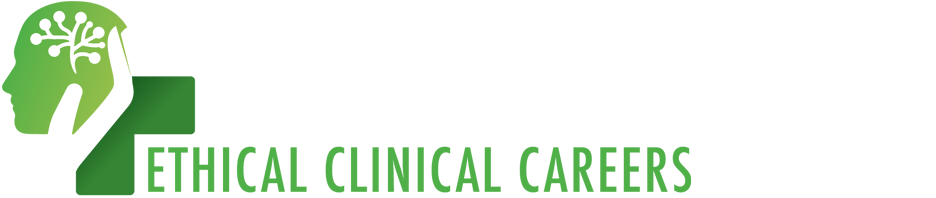Delete CEU
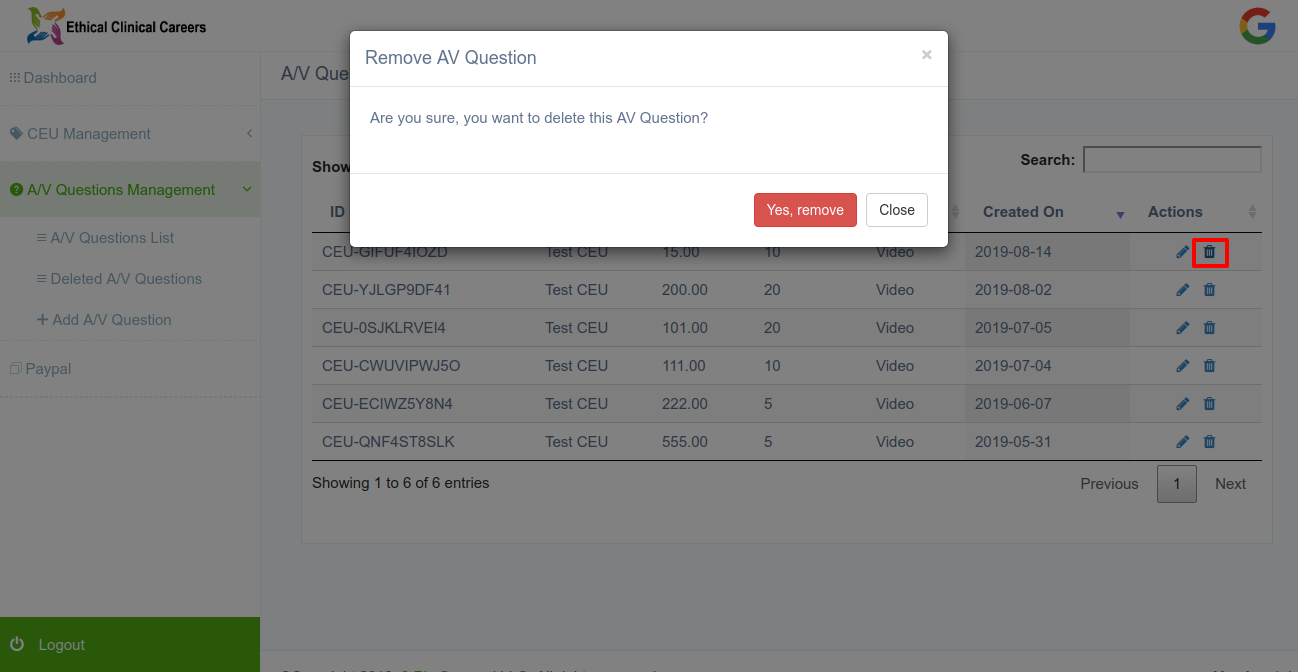
1. Login as CEU Creator.
2. Click on “A/V Question List” link.
3. Click on the trash icon on any listed item and an alert box will appear.
4. Click on “Yes, remove” to delete CEU temporarily.
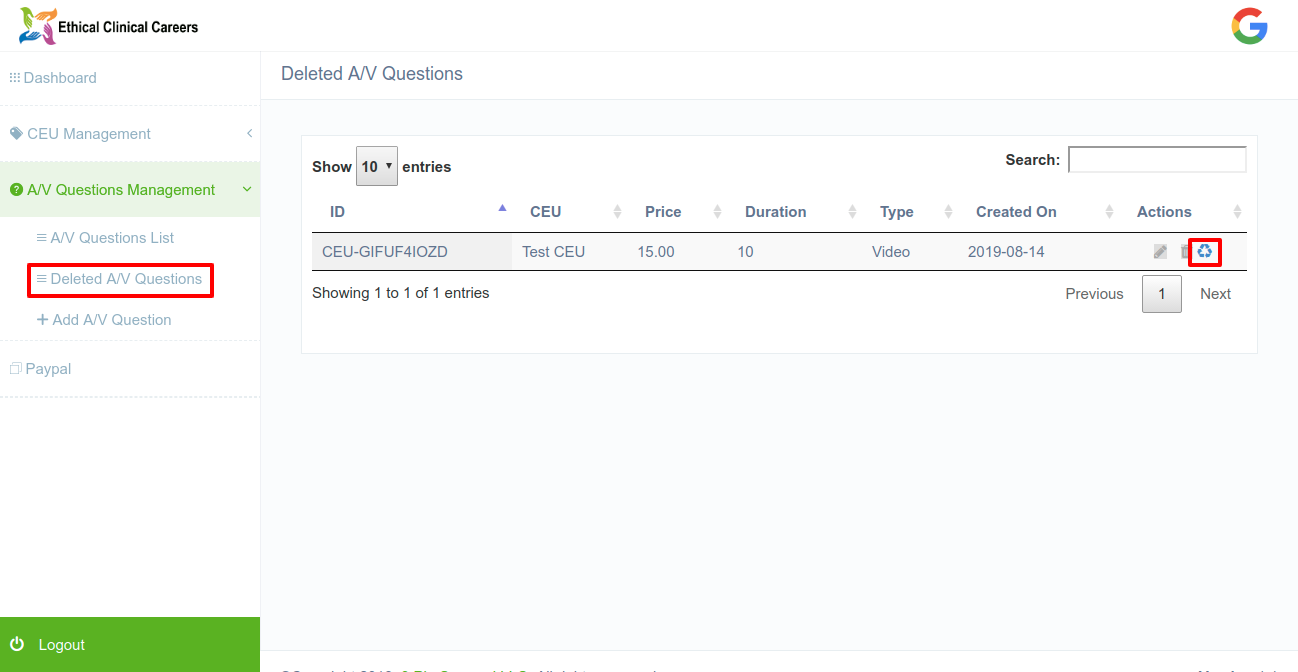
5. You can view all your deleted CEUs by clicking on “Deleted A/V Questions” link.
6. To Restore a CEU record, just click on the recycle icon on any listed item. The CEU will be restored. You can find it in “A/V Question List”.