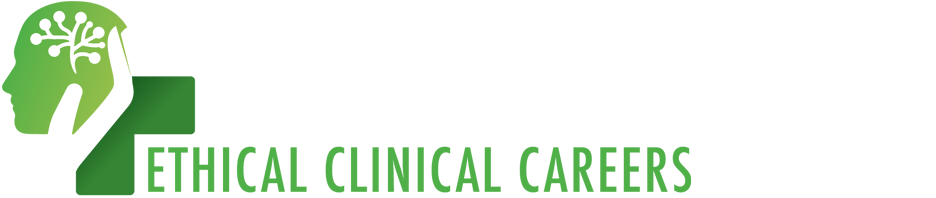View CEU History
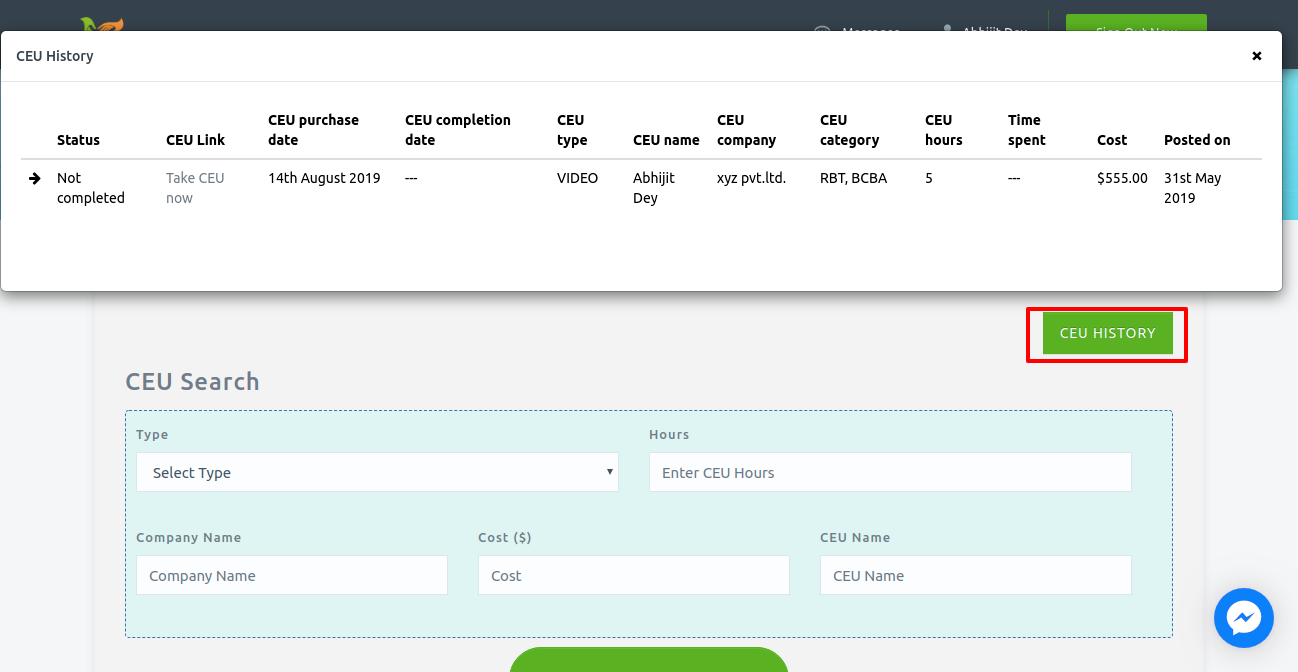
1. Login as career seeker.
2. Click on “CEUs” tab and “CEU search” page will be opened.
3. Now, click on “CEU HISTORY” button then a dialog will appear.
4. Here, you can view list of CEUs that has been completed, paused or purchased by you. You can also view the status of the taken CEUs. You can also view “CEU Hours” against each record.
5. If any CEU is paused or not completed, you can restart that CEU instantly by clicking on “Take CEU now” link on that record.