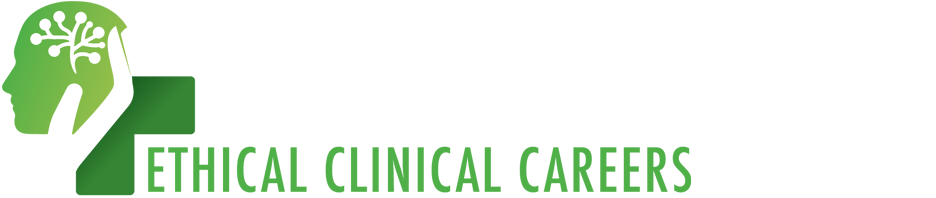CEU Certification
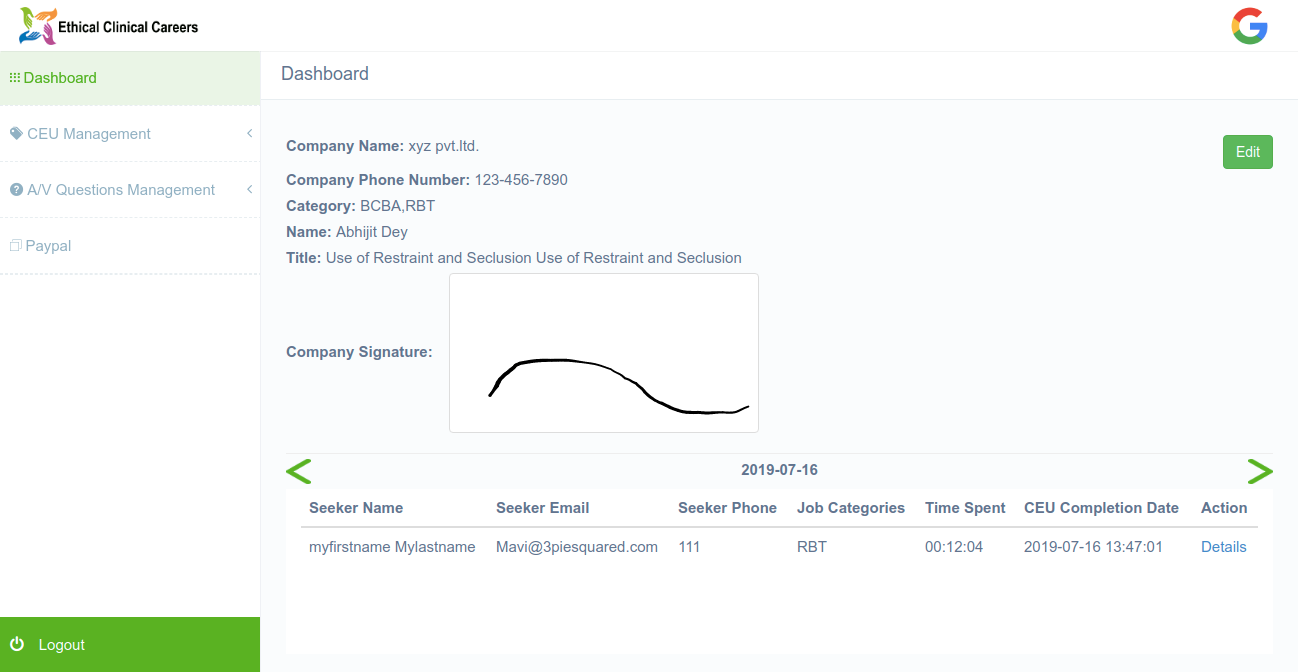
1. Login as CEU Creator.
2. The list of completed CEU’s is displayed in the dashboard. This list displays records only by day and may be browsed by navigating the left and right arrows.
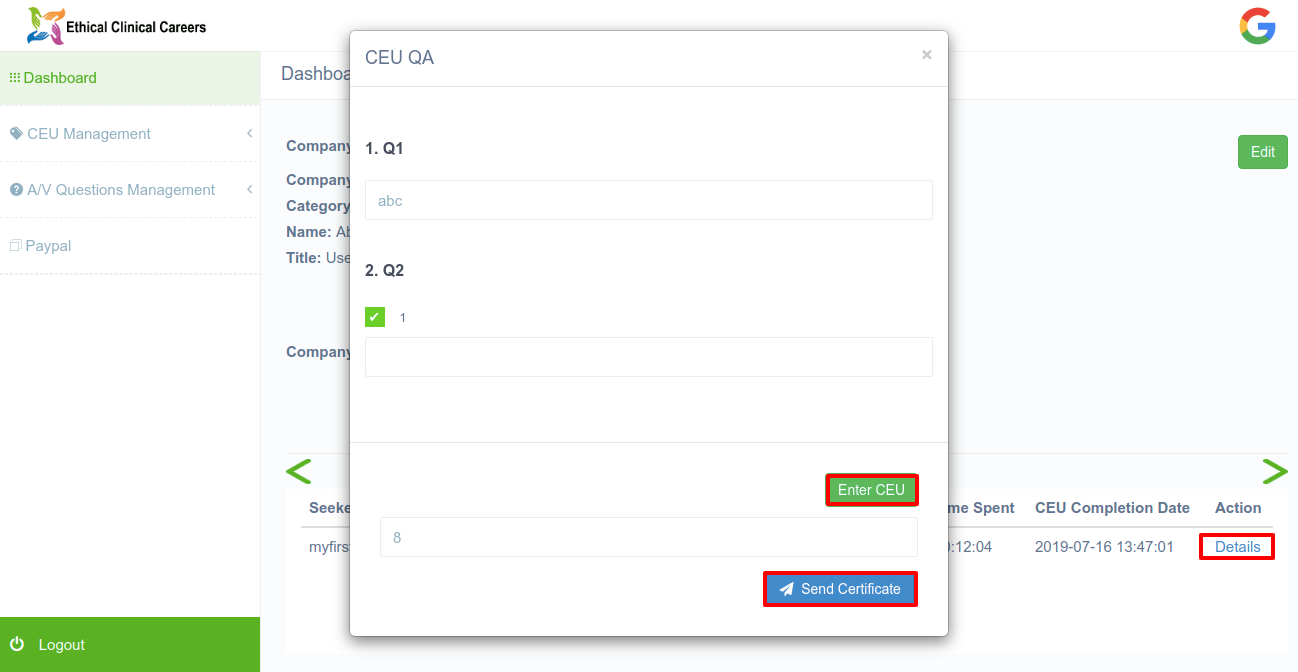
3. Now, click on “Details” link on any of the listed items and the above dialog will be opened.
4. Here, you can view the answers given by career seeker.
5. Now, click on “Enter CEU” and a field will appear where you can enter the rating or score.
6. Click on “Send Certificate” button to send a PDF copy of the certificate to the career seeker’s registered email address.