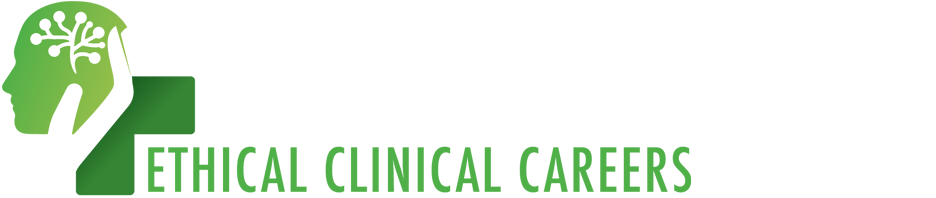Taking Courses
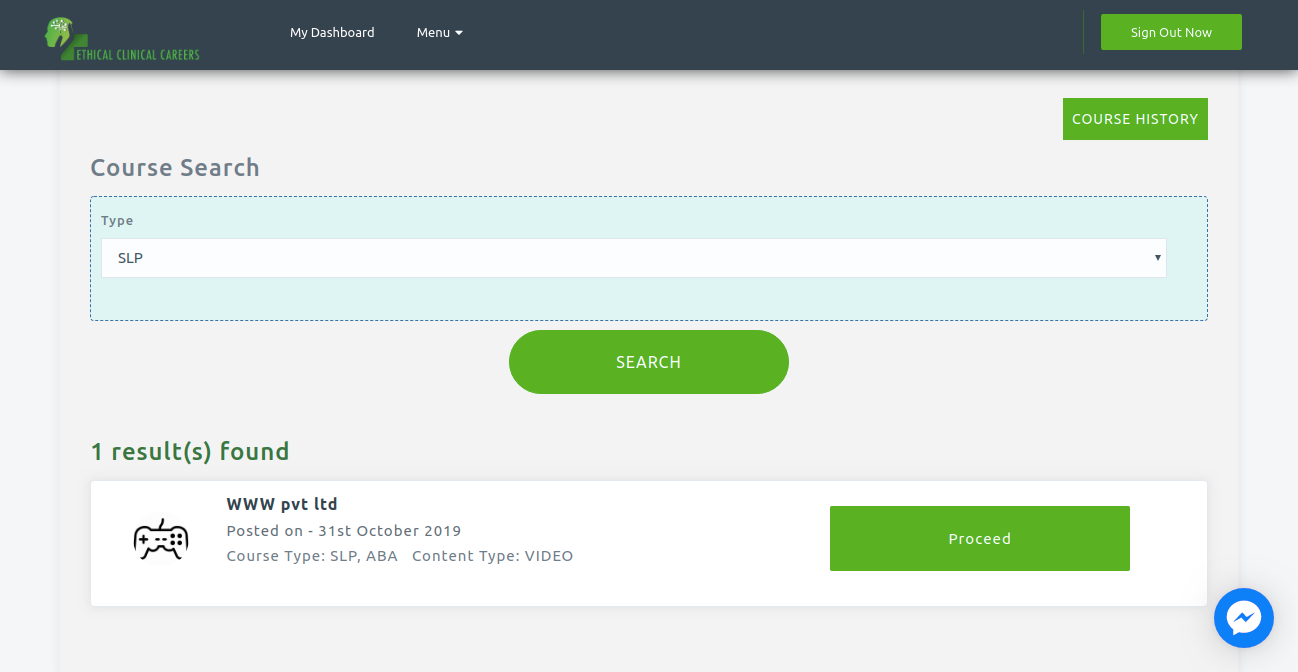
1. Login as Company Employee.
2. Click on “COURSES” tab then “Course Search” page will be opened (if the employee has the permission to take courses posted by company admin then only “COURSES” tab will be visible to that employee).
3. Click on SEARCH button and list of Courses will appear.
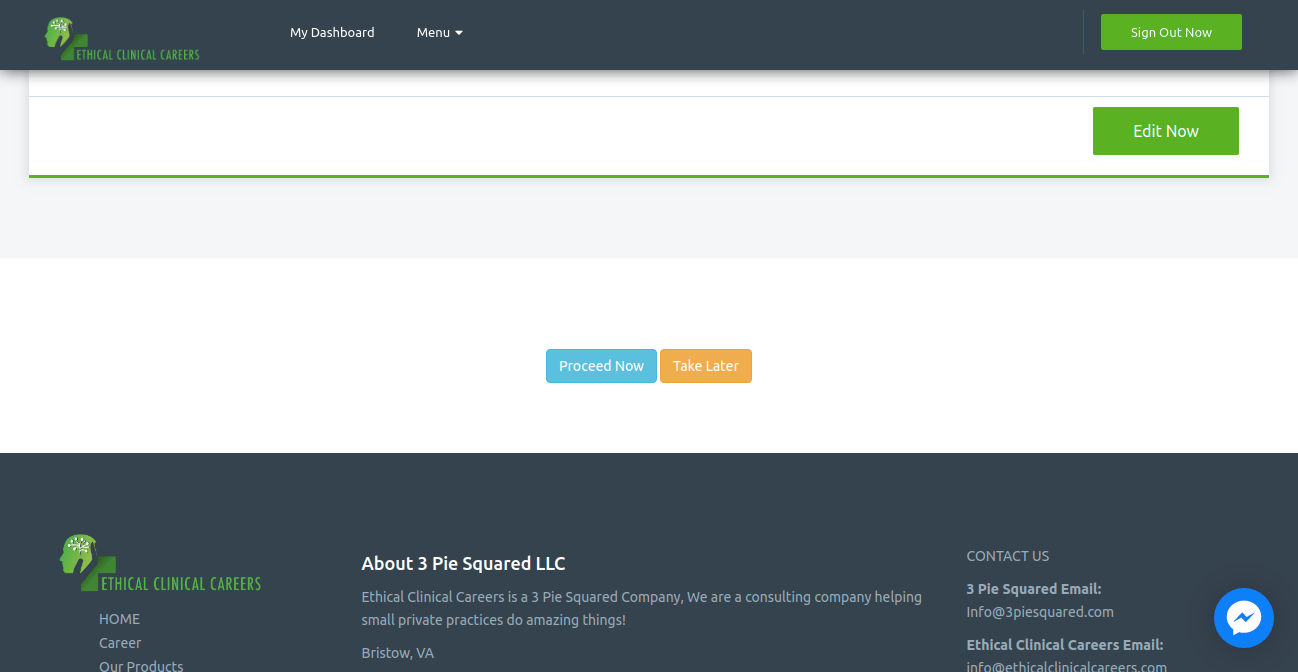
4. Click on Proceed button on any listed item and you will be redirected to this page.
5. Now, if you choose to take the Course later then click on “Take Later” button. You can take the Course any time. You can find this Course in Course search items and “Proceed” text will be replaced by “Take Course now” or simply click the “Course History” button.
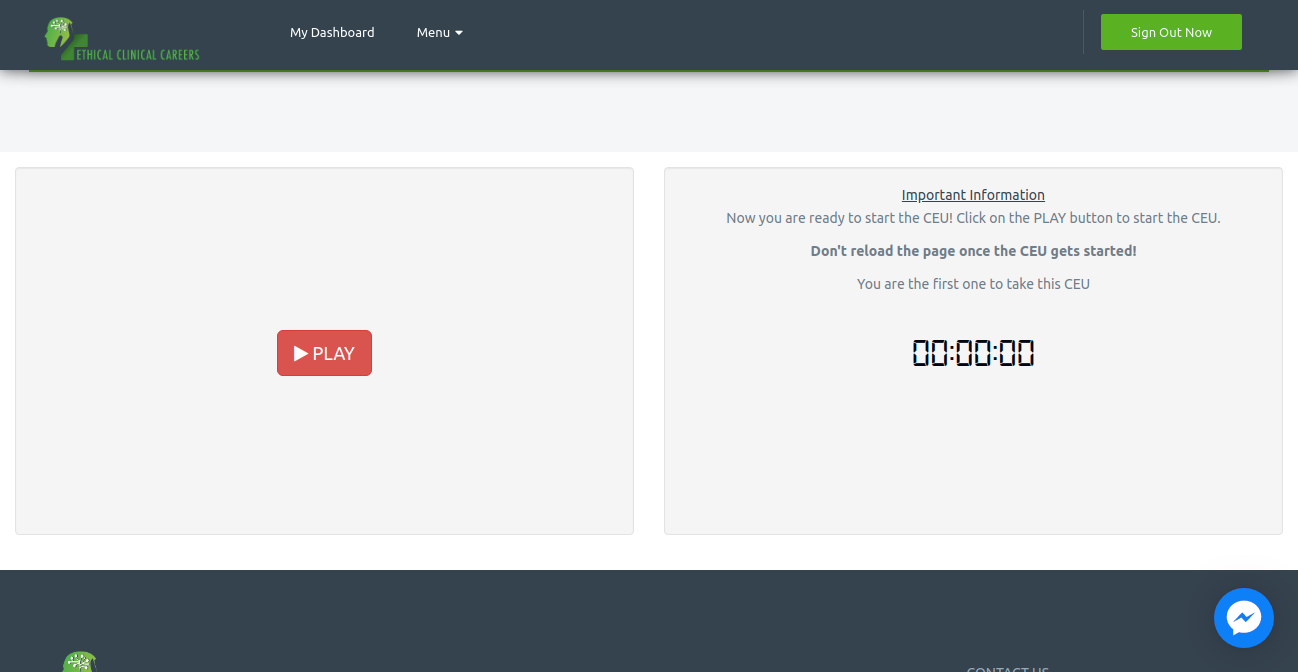
6. But if you choose to take the Course now then click on “Proceed Now” button. On click you will be redirected to this Course page.
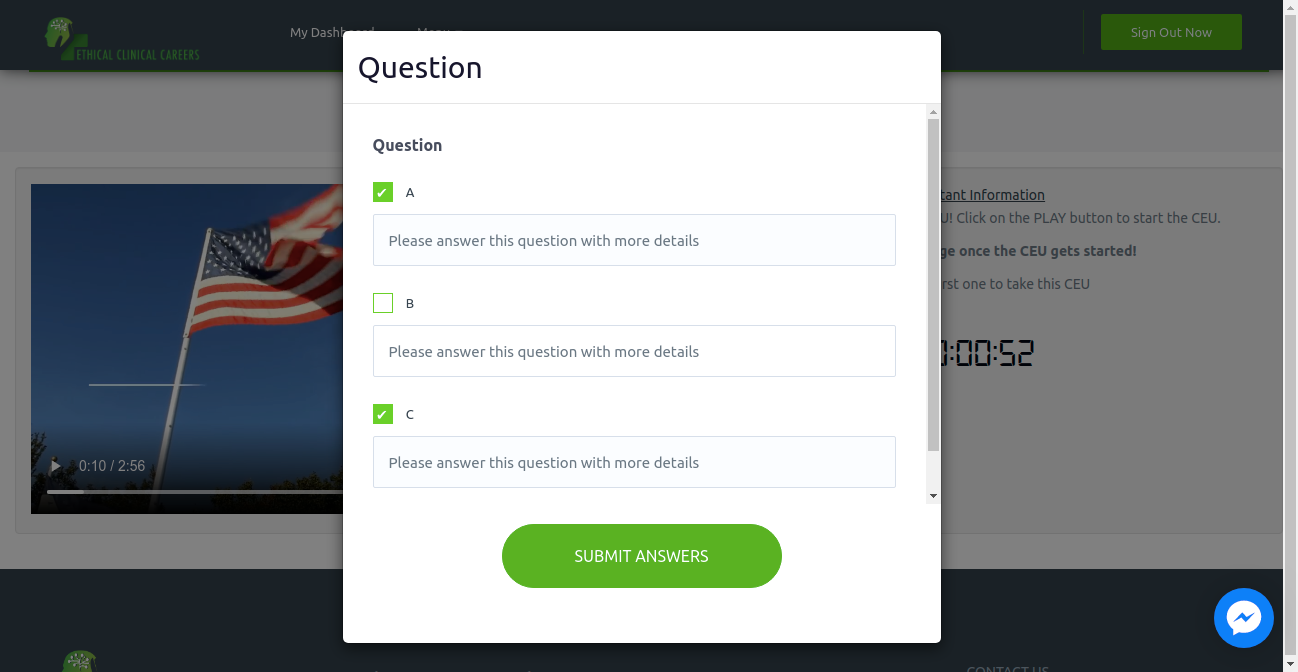
7. Now, click on “PLAY” button to start the Course.
8. Questions will pop up during video/audio play and you have to answer each one of those to complete the Course.
9. Until you answer a question, video/audio will stay paused. You also cannot seek or fast forward a video/audio.
10. At the end of Course, a thank you message will be shown. Click on OK button and you will be redirected to “Course Search” page.