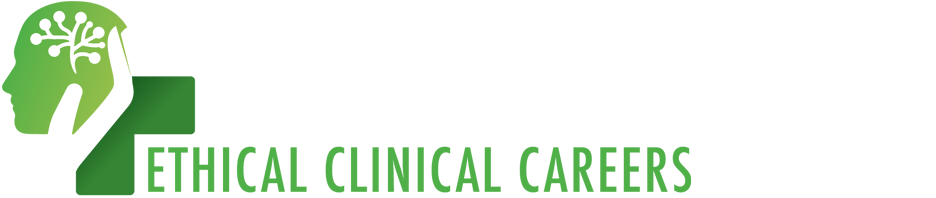Messaging
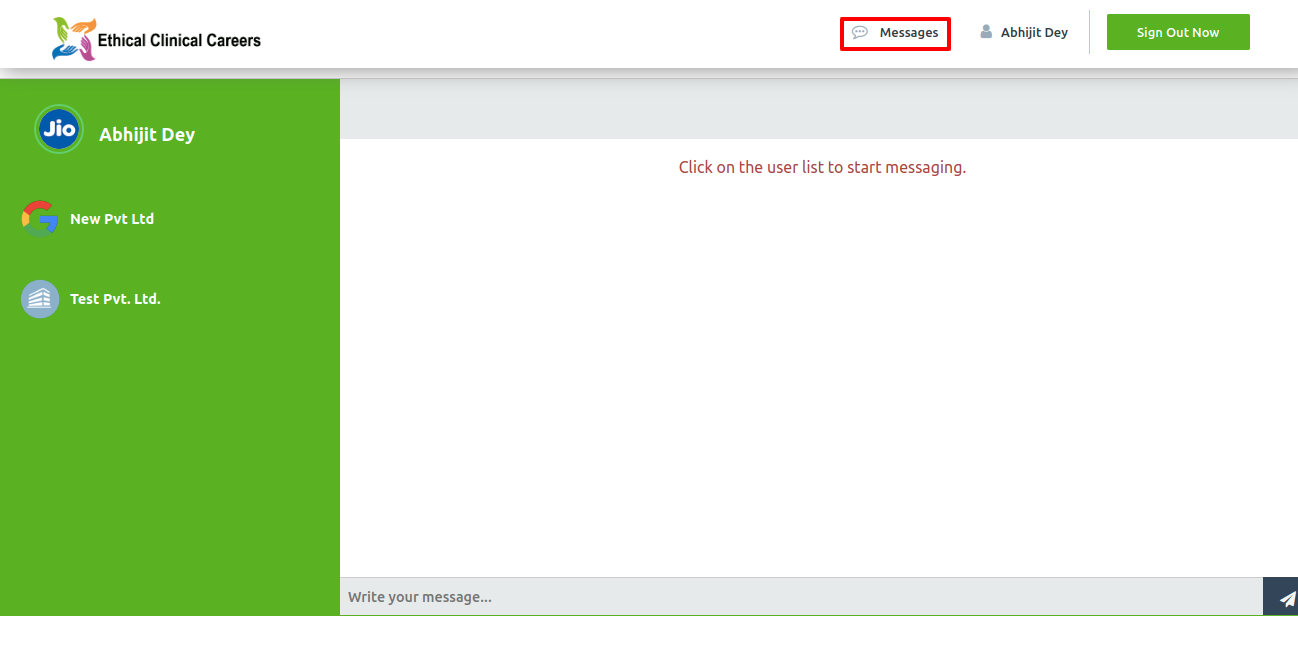
1. Login as career seeker.
2. Click on Messages link on the header menu to go to messaging page.
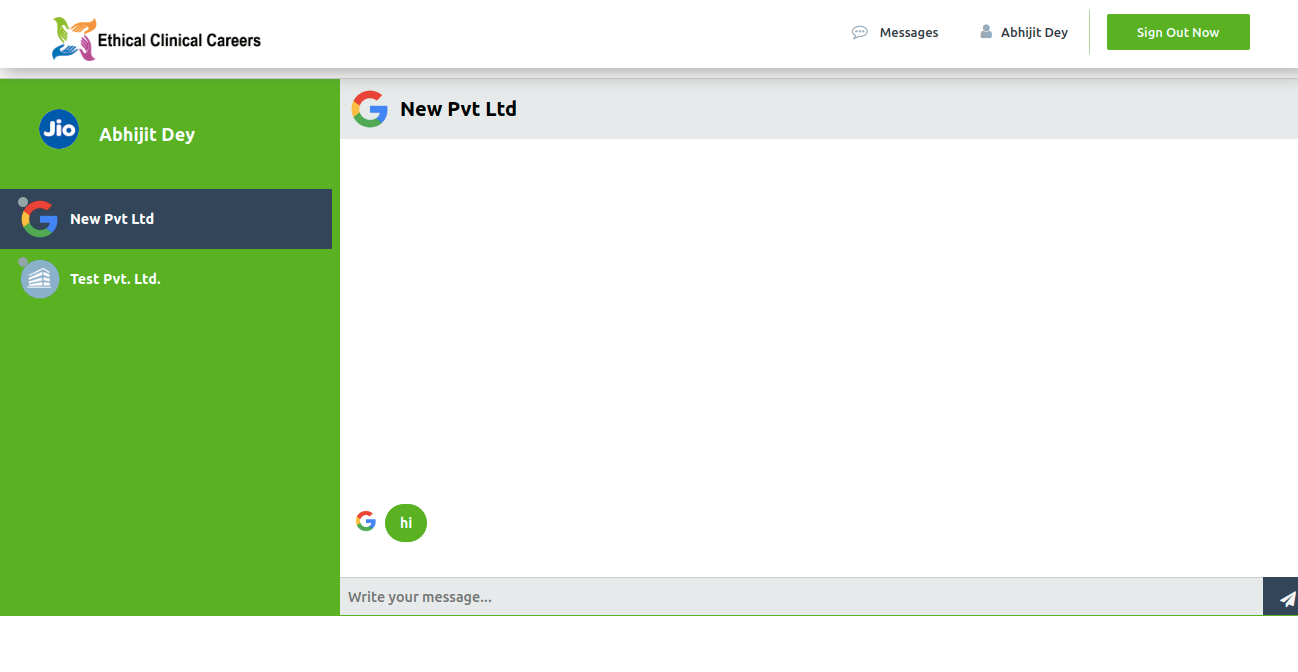
3. Select any company name from the left-hand side menu and the chat room will be opened.
4. To reply or send a message, type texts in the message box and hit enter or click on the plane button on the right-hand side of the message box.