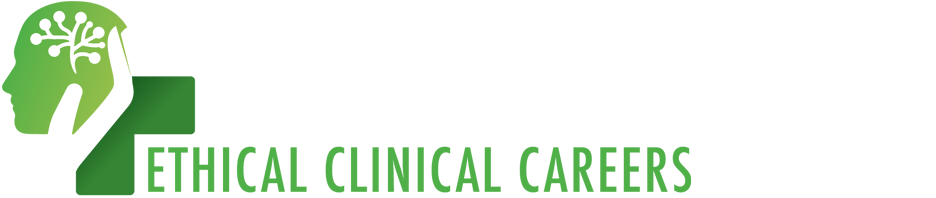Apply to a job post
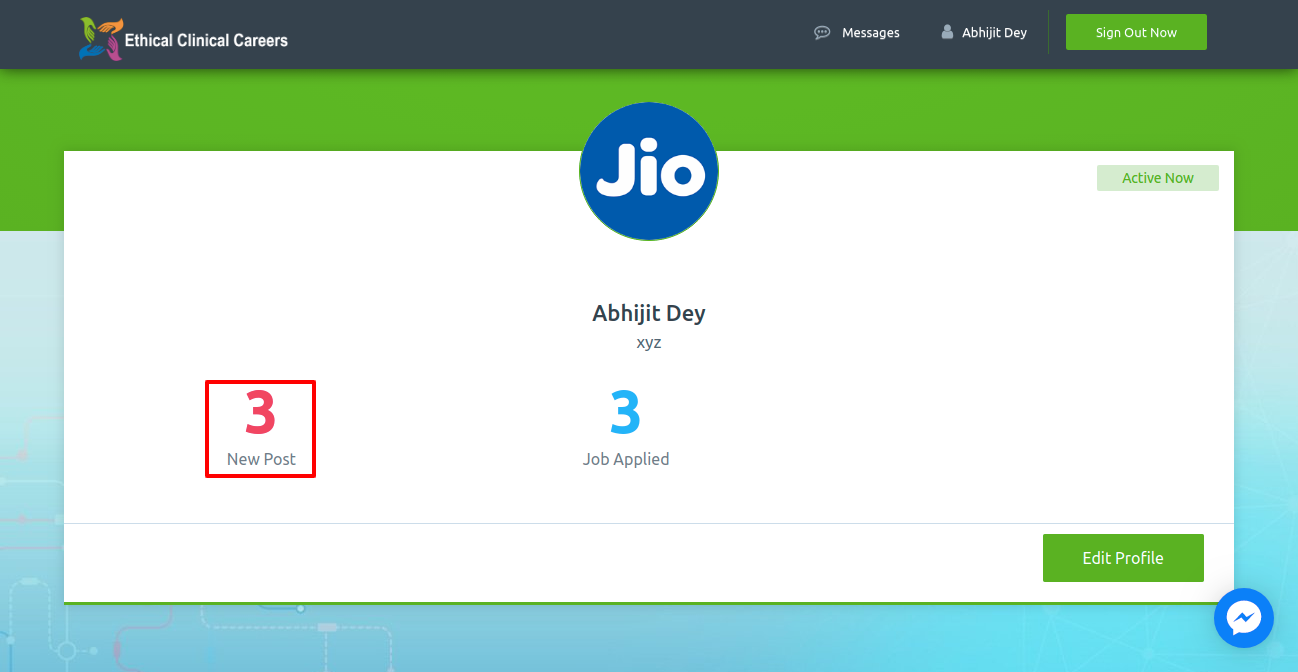
1. Login as career seeker.
2. Click on “New Post” link (shown above).
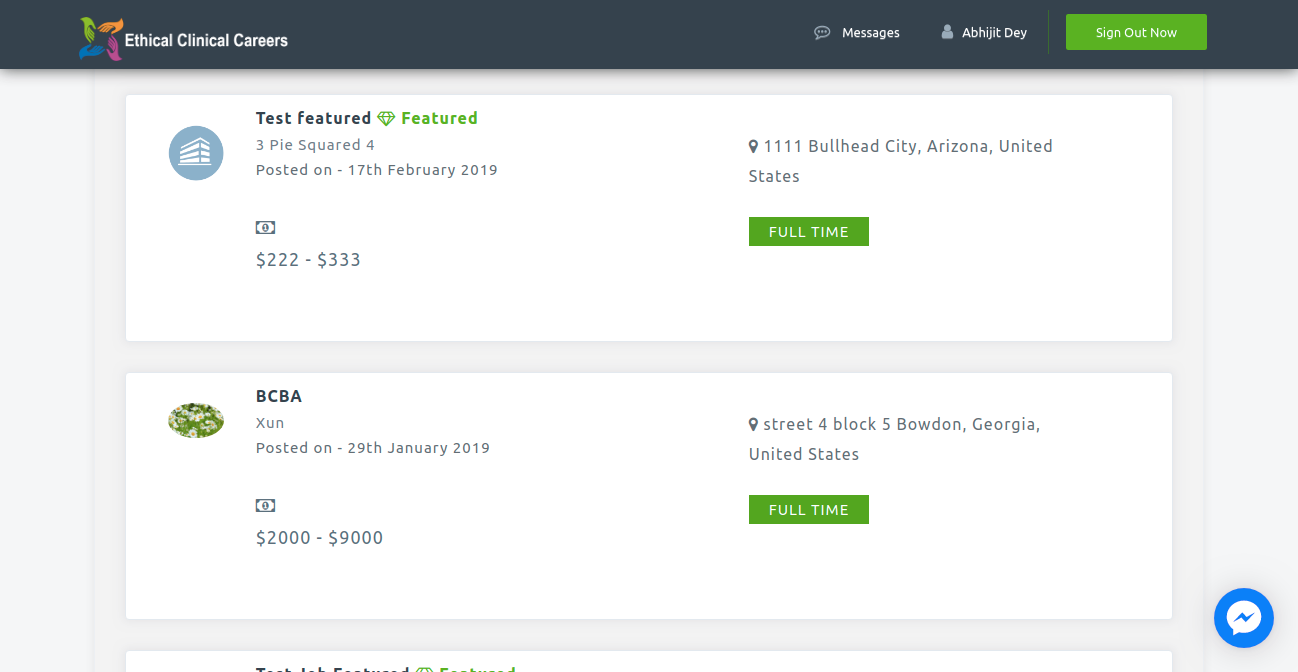
3. You will be redirected to the “Career Search” page. Here, list of jobs will be shown.
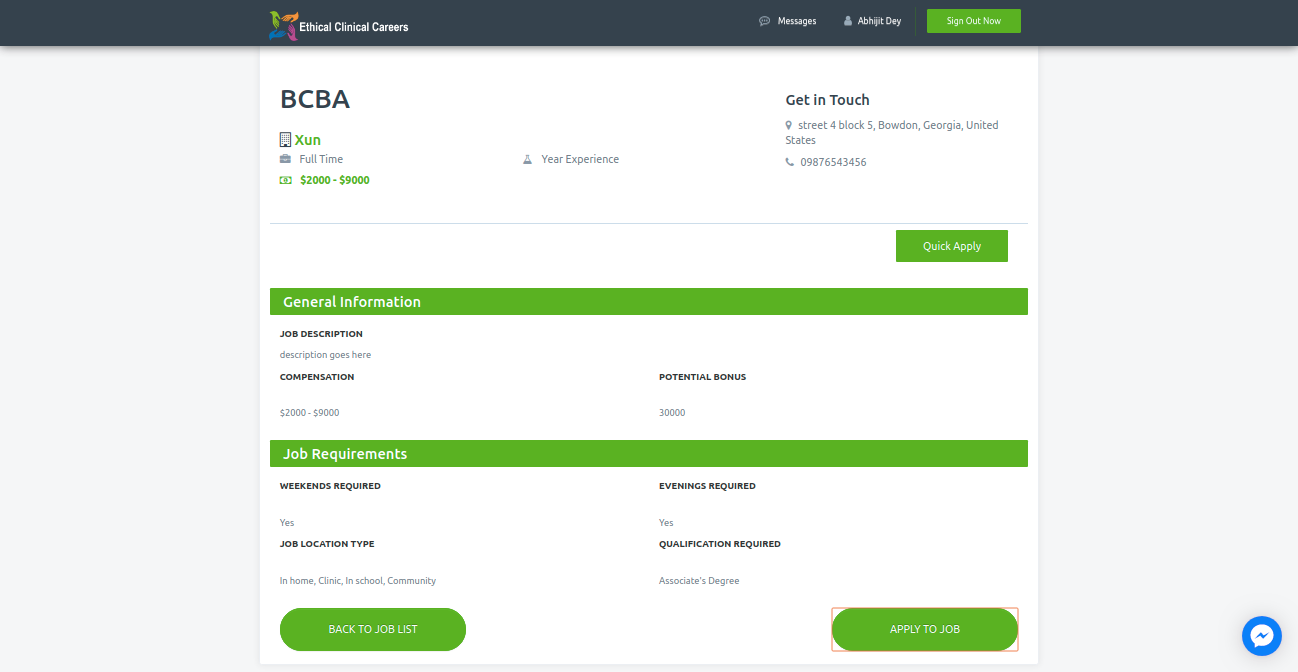
4. Click on job title or company logo in any listed item then the job details page will be opened.
5. Now, click on “Quick Apply” or “APPLY TO JOB” and a pop up will be shown.
6. Click on “Apply” button (present on that pop up).
7. After job application is sent you will be redirected to the same page and “Already Applied” message will be shown.