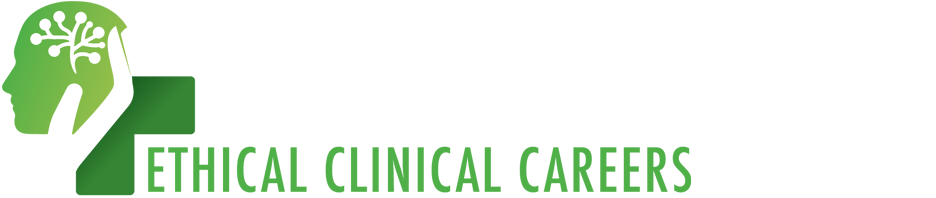Creating Company Account
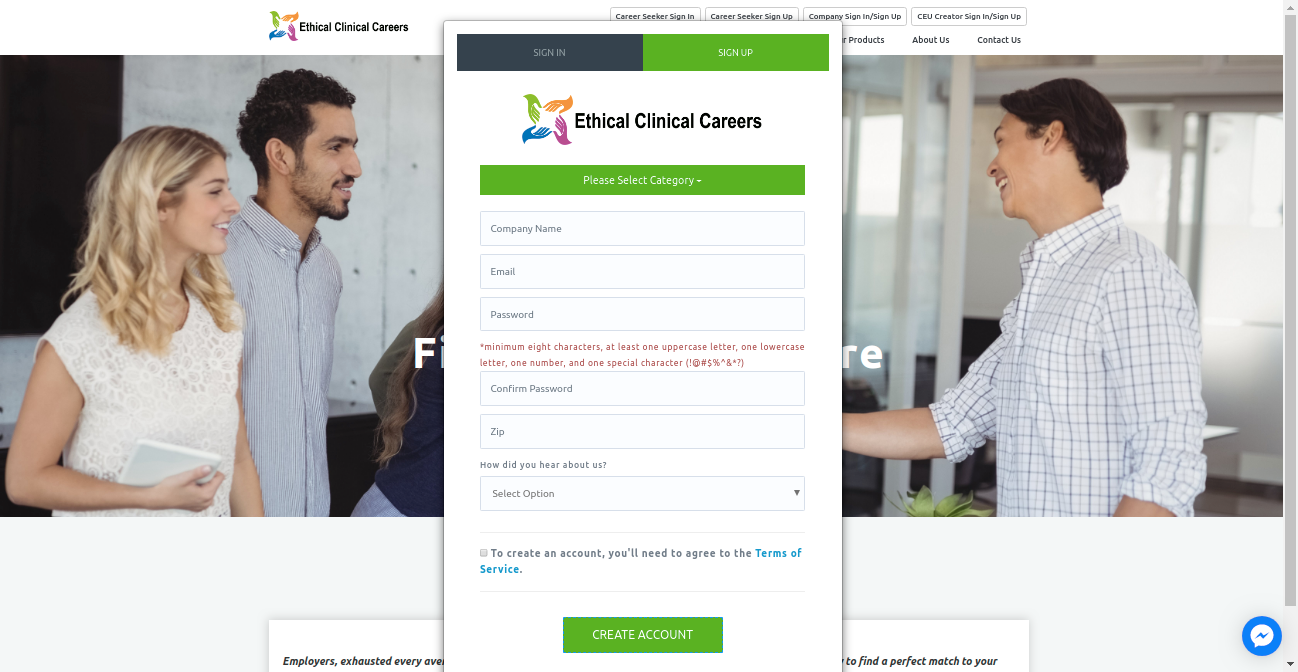
1. Click on “Company Sign In/Sign Up” button and a pop-up dialog box will appear.
2. Click on “SIGN UP” tab on the top of dialog box.
3. Fill out the Sign up form and click on “SIGN UP”.
4. A verification email will be sent to your registered email address.
5. Click on the “Verify Email” link in the email to verify your account.